amr sarhan
- المدير العام للمنتدى -


 الْمَشِارَكِات : 2623 الْمَشِارَكِات : 2623
 بلدى : بلدى : 
الجنس : 
مزاجى : 
 الْنِّقَاط : 19228958 الْنِّقَاط : 19228958
فريقى: : 
الأوسمه : 




مجموع الاوسمه:6
 |  موضوع: أخواني الحل النهائي لمشكلة e0001 من الموقع الرسمي للعبة موضوع: أخواني الحل النهائي لمشكلة e0001 من الموقع الرسمي للعبة  الأربعاء 02 مارس 2011, 11:54 am الأربعاء 02 مارس 2011, 11:54 am | |
| [ندعوك للتسجيل في المنتدى أو التعريف بنفسك لمعاينة هذه الصورة]زي منتو شايفين دا اخر كلام من موقع FIFA 11. Ea.Com
معنا الكلام اللي تحت دا انه لازم تكون امكانيات جهازك من الالف للياء زي اللي تحت دي بدون اي تنازل وبغير كدا مش هتشتغل اللعبه وللاسف انا زيكوا كارت الشاشه عندي اقل واللي عنده كارت شاشه اقل من اللي تحت ينسي انها تشتغل عنده والمشكلة اللي تزعل انه بيشترط ان البروسيسور بتاعك ميقلش عن Daul Core يعني مش مشكلة فيجا ورامات بس والدليل ان امكانات جهازي مش وحشه زي منتو شايفين وللاسف مش شغاله
وفأنتظار ردودكم
واي استفسار انا موجود Unzipping and CD / DVD Error Message
This demo is delivered in a way that is different from the main game in the sense that it is not delivered via EA Download Manager and forces users to unpack / unzip files themselves. Some people have reported seeing “Insert CD / DVD” error messages and this is related to not unzipping the files properly first. What you want to do is unzip them to a temp folder (not on your desktop). This will not place an extra 1.16GB of files on your desktop which could slow things down for you. Once you’ve unzipped the files to a folder, select the Autorun.exe file and go from there. As mentioned, for the full game, you won’t have to worry about manually unzipping files.
2) Direct X 9 install
Please be sure not to skip this step so that you have Direct X 9c running on your machine. You can download Direct X 9.0c here: [ندعوك للتسجيل في المنتدى أو التعريف بنفسك لمعاينة هذا الرابط]
3) Video Card Driver Update
Ensure you have the latest video driver installed for your card and if you are experiencing problems with your video card and FIFA 11, try updating your video card driver by downloading the latest driver available from the video card manufacturer. If there is no improvement, try using the latest driver provided by the video chipset manufacturer. Your video card chipset is the video-processing chip located on your video card. If there is no information in your video card manual or website, check the video card for an identifying chip with the chipset manufacturer's name on it.
4) Min Specs
The game will not run if you do not have at least these specs on your PC:
CPU with Dual core processor (Core duo 2 or better)
Intel Core2Duo @ 1.8Ghz on Windows XP / Windows Vista / Windows 7
1 Gigabyte of RAM (2 GB required for Windows Vista / Windows 7)
DirectX® 9.0c Compatible 3D accelerated 256 MB video card or equivalent (must support Shader Model 3.0 or above - If your machine doesn't have this you will recieve the E0001
DirectX® 9.0c Compatible Sound Card
512Kbps or greater broadband connection for online gameplay
MS compatible mouse
Keyboard
Please note that 16 bit color is not supported
And additional space required for saved games and DirectX® 9.0c installation
Required Operating Systems:
Windows XP SP2, Windows Vista, Windows 7
Note that Windows 95, Windows 98, Windows 2000, Windows ME, and Windows NT 4.0 are not supported.
Required Software:
DirectX® 9.0c
NOTE: If you are running the game on a 1st generation Pentium Dual Core machine you may experience occasional lag in higher traffic situations (Ex: Corner Kicks).
5) Memory Requirements:
FIFA 11 requires a minimum of 1 GB of RAM to run the game (2 GB required for Windows Vista / Windows 7).
6) Recommended Chipsets:
NVIDIA GeForce® 6xxx series (6800 or greater)
NVIDIA GeForce® 7xxx series
NVIDIA GeForce® 8xxx series
NVIDIA GeForce® 9xxx series
NVIDIA GeForce® GTX 2xx series
ATI Radeon™ X1600 (X1600 or greater)
ATI Radeon™ X1800
ATI Radeon™ X1900
ATI Radeon™ X1950
ATI Radeon™ HD 2xxx series
ATI Radeon™ HD 3xxx series
ATI Radeon™ HD 4xxx series
I think its important to note that not all cards within these series of cards are created equal and you may have to do some fine tuning within the fifaconfig.exe file. You can try turning the anti-aliasing (MSAA Options) or reducing the resolution to make the game play smoother.
Please note that NVIDIA GeForce 7300,8100,8200,8300 and 9300, ATI Redeon HD3200 and HD4350 are below minimum system requirement.
NOTE**: The screen may flicker whenever a screen transition happens in the game on all OS' for the following video cards,
ATI Radeon HD 3870 X2
ATI Radeon HD 4870 Crossfire
ATI Radeon HD 4870 X2
Turning on MSAA makes the issue worse. We expect this issue occurs on all ATI video cards in Crossfire configuration (including single cards).
Occasional flickering may be addressed by disabling the Catalyst A.I setting in the ATI control panel error message.) .
[ندعوك للتسجيل في المنتدى أو التعريف بنفسك لمعاينة هذه الصورة]
| |
|
كونامى
_لاعب محترف_


 الْمَشِارَكِات : 229 الْمَشِارَكِات : 229
 بلدى : بلدى : 
الجنس : 
مزاجى : 
 الْنِّقَاط : 96703 الْنِّقَاط : 96703
فريقى: : 
الأوسمه : 





مجموع الاوسمة: 6
 |  موضوع: رد: أخواني الحل النهائي لمشكلة e0001 من الموقع الرسمي للعبة موضوع: رد: أخواني الحل النهائي لمشكلة e0001 من الموقع الرسمي للعبة  الأربعاء 02 مارس 2011, 3:51 pm الأربعاء 02 مارس 2011, 3:51 pm | |
| | |
|

